People often present their PowerPoint on projector, however, sometimes the projector is replaced with a large monitor or a Samsung TV. But when you play your PowerPoint video on Samsung Smart TV, you often get the failure cause you will require converting your PowerPoint presentation to a supported format. For example, Samsung TV supports image formats like JPEG or Video formats like MP4. You can convert your presentation to a video format and run them as a slideshow on your Samsung TV.
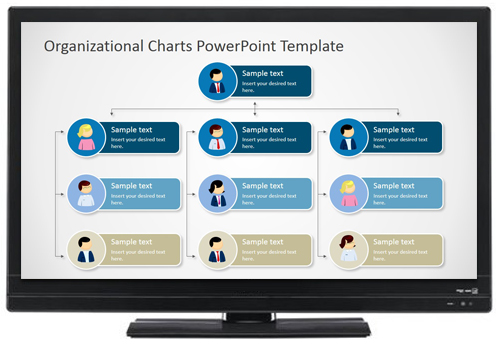
You can use Pavtube Video Converter Ultimate to help you convert PowerPoint video to MP4 for Samsung TV displaying. This video converter can convert TV Shows, Drama shows, PPT video, Tivo Recordings, MXF recordings, PVR recordings, camcorder/camera recordinds, VRO files, etc to H.264 MP4, H.265 MP4, MKV, AVI, WMV, FLV, 3GP, MPEG-1, MPEG-2, MPEG-4, etc. You can add subtitle to your video or add watermark to video. You also can trim video footage, crop video black area, merge several video to a whole one, split a file to several fragments, etc.
If you are Mac users, please turn to the equivalent Mac version named Pavtube iMedia Converter for Mac to convert PowerPoint video for display on Samsung TV on Mac (macOS Sierra included).
How to Convert PowerPoint video for display on Samsung TV?
Step 1: Add PowerPoint Video
Click the “Add Files” or “Add From Folder” button to load PPT video videos for converting to MP4 for Samsung TV.
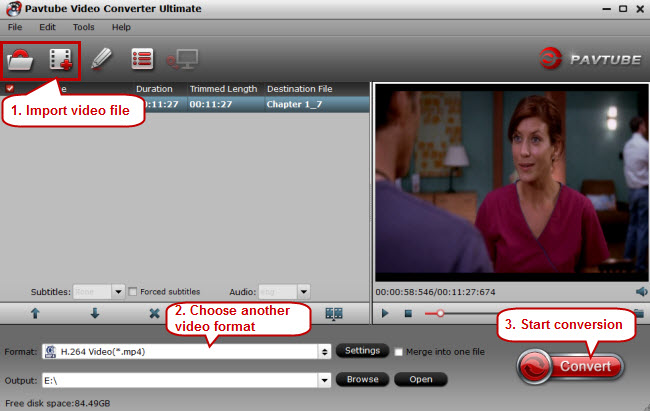
Step 2. Choose MP4 to output
As MP4 is a universally used video format, sure it can be supported by most devices (e.g. Samsung Galaxy S7, Galaxy TabPro S and streaming media players). Click the format bar to find “Common Video” > “H.264 Video (*.mp4).”
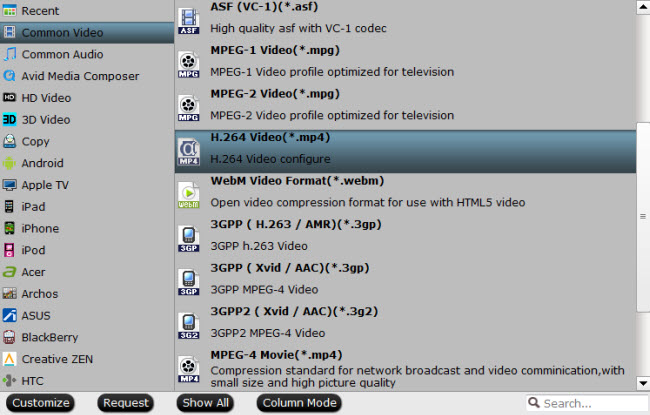
Tip: Click “Settings” on the main interface to open “Profile Settings” window to tweak the output video codec, bit rate, frame rate, resolution or audio codec, bit rate, sample rate or channels, etc according to your own needs.
Step 3. Convert PowerPoint video to MP4
Convert ppt files to MP4, on the main UI there is a big red button “Convert”, and click it to get down to converting PPT Video to MP4 for Samsung TV.
Once the conversion ends, open output folder to locate the generated MP4 files. You can transfer the MP4 files to USB momery stick then play MP4 files on Samsung Smart TV.
Related Articles:

