Samsung Galaxy S series are the learders of the market including Galaxy S5, Galaxy S6 Edge, Galaxy S6 Edge+, Galaxy Tab S2 etc. Have you got the one Galaxy S? Do you feel a little tired of the default Galaxy S ringtone? Are you interested in making an unique ringtone for your new Galaxy S to show your individuality? If so, just follow the guide, which will show you the easiest way to make ringtone for Samsung Galaxy S series for Free.
Method 1: Choose pre-installed ringtones to customize Samsung Galaxy S series
Generally, Samsung smartphones like Galaxy S6, Galaxy S5, Galaxy S4, Galaxy S3, Galaxy S6/S6 Edge preinstalled a lot free ringtones for you.
- From the Galaxy S5 home screen, find and select the Settings app.
- Once inside the app, scroll down and tap Sound.
- Next, tap Phone ringtone.
- Finally, scroll to the ringtone you want, select it and then tap OK.
This is the simplest way to customize Galaxy phones ringtones. You can immediately use a new ringtone you like. You can easily know whether your Galaxy S5, Galaxy S4 rings when there are many default Samsung ringtones in the public area.
Of Course, this Galaxy phone ringtone customization is limited by the available ringtones pre-installed. You may want to use your own music files. So, please read on.
Method 2: Use music files (e.g., MP3) to customize Galaxy phones ringtones
1. Plug your phone into your PC via USB
2. Open your computer and browse to your mobile device
3. Copy the MP3 file of your choice into the “Ring Tones” Folder
4. On your phone, go to Settings > Sound > Phone Ring Tone and you should see your MP3 file there. Choose it and it’ll be set as your standard ringtone from now on.
Note: According to our testing, the maximum time for Samsung Galaxy S6, S6 Edge, S6 Edge+, S5, S4, Galaxy Note 5, Galaxy Note 4, … to ring is 30 seconds, so you’d better cut 30 seconds from a song to save as Samsung Galaxy phone ringtone. There are some apps that will “cut” a portion of a song so that you can use it as an MP3.
Here we highly recommend iFastime Video Converter Ultimate (Mac), a professional Ringtone Maker for Samsung Galaxy S series. With its built-in video/audio editor, you can freely cut the video/audio clip so as to get the part you want. Preview to make sure it’s the exact part you need before starting creating the ringtone( it also can make youcustomize ringtone for iPhone 6S (Plus) nicely. Besides, it also can convert any audios like FLAC to Samsung Galaxy series as well as convert videos like DVD, Blu-ray, H.265, SD/HD/4K etc to various Samsung devices including Samsung smartphone, Samsung Tab, Samsung TV, Samsung Gear VR, etc.
Now download the tool and there is a quick start user guide on how to make customized ringtones for Samsung Galaxy S series and more.

Other Download:
- Cnet Download: http://download.cnet.com/iFastime-Video-Converter-Ultimate/3000-2194_4-76449859.html
- Top 4 Download: http://www.top4download.com/ifastime-video-converter-ultimate/chjkfujg.html
- Softonic Download: http://ifastime-video-converter-ultimate.en.softonic.com/
How to How to cut 30 seconds from a song to save as Samsung Galaxy S series?
Step 1: Add source audio/video
If the audio source exists in disc, click “Load file(s)” icon. Or you can click “File > Add video/audio” to add the source having stored on your PC to the app.
Step 2. Trim and save your favorite part
Click the Edit button to cut song/audio for Galaxy S series. In the Video Editor, set starting and ending time. Click the “Play” button to play the audio. When it plays to where you would like to set as starting time, click the left square bracket to set it, and use the right square bracket to set the ending time in the same way.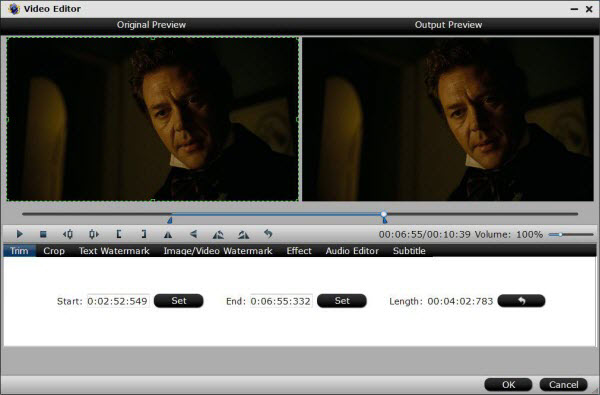
Note: Keep in mind that Galaxy S series ringtones continually run in 30-second (or less) loops, so keep your audio within 30 seconds.
Step 3: Set output audio
Click on “Format”; drop-down. In the “Common Audio”; category choose “MP3 – MPEG Layer-3 Audio (*.mp3)”; or “M4A – MPEG-4 Audio(*.m4a)” for your Galaxy S series.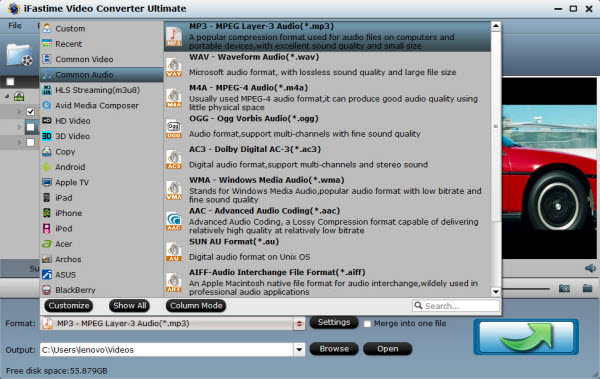
Step 4. Start conversion for making Samsung Galaxy S series ringtone
Hit the big “Start Conversion” button to starting conversion. After the conversion, you can get the output audios via clicking the Open button.
Have more questions about how to make & Set your own Ringtone for Galaxy S series, please feel free to contact us>> or leave a message at Facebook.
More Topics:
3 thoughts on “Make & Set your own Ringtone for Galaxy S series”