For this and that reasons, many people rip their 3D Blu-ray to 3D ISO image files. Besides, sometimes, when you get some movies from the internet, the files are likely .iso. If you want to play the 3D ISO images on Samsung TV via USB, you will get failure cause Samsung TV doesn’t support to play 3D ISO images via USB.
To play 3D ISO on Samsung TV, you need to convert 3D ISO to Samsung TV supported format. Here, Pavtube Video Converter Ultimate is highly recommended for Samsung TV users. With it, you can fast convert 3D ISO, Video_TS, 3D MST, BDMV, etc. disk image formats, as well as DVD/Blu-ray discs and AVI/MKV/MPG/TiVo/VOB/FLV, etc. to Samsung TV compatible video format while keeping the original quality. If you’re using a Mac, simply turn to iMedia Converter for Mac (El Capitan compatible), which has the same function as the Windows version.
Free Download Top Samsung TV converter:
Other Download:
– Pavtube old official address: http://www.pavtube.cn/blu-ray-video-converter-ultimate/
– Cnet Download: http://download.cnet.com/Pavtube-Video-Converter-Ultimate/3000-2194_4-75938564.html
Easy Steps to Convert 3D ISO files to USB/NAS for Samsung TV playback
Step 1. Run this program and click the Add Files button to load your ISO files. The upload movies will show up as thumbnails, stacked up on each another in an organized manner. You can also rearrange the order, add plug-in subtitles or merge all the files into one, if necessary.
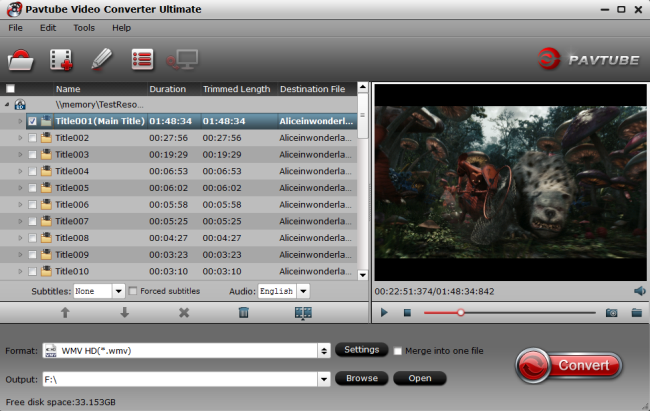
Step 2: Select format and set profile.
Tap on “Format” bar and find “3D Video”, there are a lot of format options for you. “MP4 Side-by-Side 3D Video (*.mp4)” is recommended for Samsung TV.

Tip: Before start the 3D ISO conversion for Samsung TV, you can click the Settings icon and adjust the video bitrate, codec, frame rate, audio sample rate, etc parameters.
Step 3. Hit the big green arrow convert button; this video converter will start to convert 3D ISO to MP4 for playback on Samsung TV.
After the conversion is over, connect the USB drive or NAS with computer and head to the destination folder where the converted files are stored, transfer the files or NAS to the USB drive then plug the drive in the Samsung TV. Enjoy your favorite 3D ISO movies on Samsung TV with your family and friends.
Related Articles:

